03: Even better gazed based look interaction
Improving on yesterday’s Raycaster based look interaction, I’ve improved the raycasting experience.
I’m using a library called vreticle.js, though I’ve tweaked it a bit.
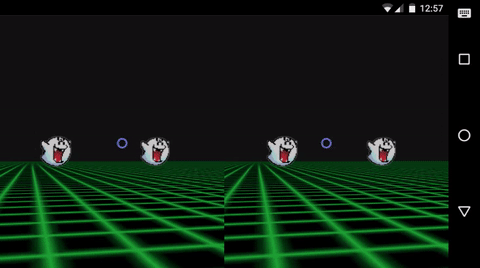
Now when interacting with each ghost, you have the following gaze-based events:
ongazever
This is used for a short interaction, the equivelant of an onmouseover with traditional mouse-based interaction.
In the demo I’m using the ongazeover event to trigger the first change where the ghost gets bigger.
You could use this event for adding hover states to elements, to indicate that they can be interacted with, without triggering an event every time the user looks at anything.
ongazelong
This is used as your traditional action event, just like onclick with traditional mouse-based interaction. This is where you would fire your main event.
In the demo I’m using ongazelong to trigger the change from a scary ghost, to a ghost covering his eyes.
The ongazelong event is fired after a short timeout. In the original vreticle.js this was 3 seconds, but in my version you can specify this value. I’ve gone for 0.5 seconds.
ongazeout
This is for ending the interaction. The equivelant of an onmouseout with traditional mouse-based interaction.
In the demo I’ using ongazeout to reset the ghosts to their original state.
Tweening states
Besides the improved gaze events, I’m using Tween.js to make the transitions between states smoother.
Tween lets you easily transition from one value to another. This is completely agnostic of the technology it’s applied to, so it doesn’t matter that I’m using Tween.js with Three.js.
To use Tween.js with Three.js, first load the library in your page:
<script src="../js/threejs/Tween.js"></script>
Then set up any tweens you need. In this case I want to tween the scale property of some Object3D’s:
var scale = {
x: .5,
y: .5,
z: .5
};
var new_scale = {
x: 1.0,
y: 1.0,
z: 1.0
};
var panel_tween = new TWEEN.Tween(scale).to(new_scale, 500);
panel_tween.onUpdate(function() {
panels[i].scale.set(scale.x, scale.y, scale.z);
});
panel_tween.start();
And then ensure that Tween.js updates on every requestAnimationFrame call:
var animateRenderer = function() {
// ...
TWEEN.update();
};
animateRenderer();
Cardboctober day 3
View this Cardboctober hack • View the source code on Github
View the other submissions for day 3 on the Cardboctober website.
Check out all of my other Cardoctober posts here: /cardboctober.