04: Skyboxes and generating meshes
Skyboxes
There are a couple of ways you can create a skybox in Three.js
- Using a skydome (a textured sphere)
- Using a skybox (a textured cube)
I’m using the textured cube approach. For this approach, our skybox texture has to be broken up into six textures.
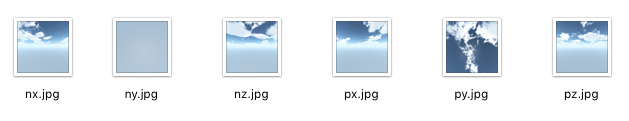
We then apply each of these to a face of the skybox:
var materials = [
createSkyMaterial('px.jpg'), // East
createSkyMaterial('nx.jpg'), // West
createSkyMaterial('py.jpg'), // Up
createSkyMaterial('ny.jpg'), // Down
createSkyMaterial('pz.jpg'), // North
createSkyMaterial('nz.jpg') // South
];
var mesh = new T.Mesh(
new T.BoxGeometry( 512, 512, 512, 1, 1, 1 ),
new T.MeshFaceMaterial( materials )
);
function createSkyMaterial( path ) {
var texture = textureLoader.load(path);
var material = new T.MeshBasicMaterial( {
map: texture,
overdraw: 0.5
});
return material;
}
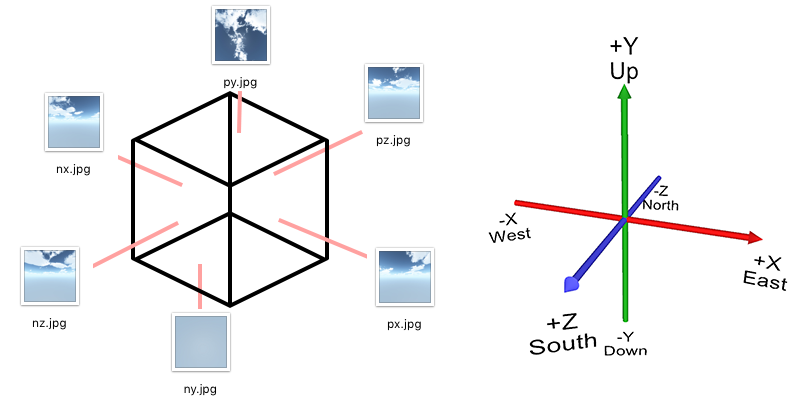
As we’re going to be inside the skybox, we turn the skybox inside out by negatively scaling it on one of its axis:
mesh.scale.set(-1,1,1);
scene.add( mesh );

And then boom, we’ve got a skybox.
Generating meshes
As a build-up to something I might be doing later this month, I decided to build some Tetrominos.
First I define them as multi-dimensional arrays:
var shapes = {
L: {
color: 15769600,
layout: [ [ 0, 0, 0 ], [ 1, 0, 0 ], [ 1, 0, 0 ], [ 1, 1, 0 ] ]
},
J: {
color: 240,
layout: [ [ 0, 0, 0 ], [ 0, 1, 0 ], [ 0, 1, 0 ], [ 1, 1, 0 ] ]
},
S: {
color: 61440,
layout: [ [ 0, 0, 0 ], [ 0, 0, 0 ], [ 0, 1, 1 ], [ 1, 1, 0 ] ]
},
Z: {
color: 15728640,
layout: [ [ 0, 0, 0 ], [ 0, 0, 0 ], [ 1, 1, 0 ], [ 0, 1, 1 ] ]
},
O: {
color: 15790080,
layout: [ [ 0, 0 ], [ 0, 0 ], [ 1, 1 ], [ 1, 1 ] ]
},
T: {
color: 10486e3,
layout: [ [ 0, 0, 0 ], [ 0, 0, 0 ], [ 1, 1, 1 ], [ 0, 1, 0 ] ]
},
I: {
color: 61680,
layout: [ [ 1 ], [ 1 ], [ 1 ], [ 1 ] ]
}
};
And then I parse the arrays and build some Object3d’s to hold the various arrangements of BoxGeometry meshes. For this I’ve created a function that looks up a shape and allows you to generate the mesh at a specific scale.
var renderShape = function (type, scale) {
var scale = scale || 2;
var shape = shapes[type] || shapes[Object.keys(shapes)[0]];
var shapeMesh = new T.Object3D();
var layout = shape.layout;
for (var r = 0; r<layout.length; r++) {
for (var c = 0; c<layout[r].length; c++) {
if (layout[r][c]>0) {
var block = core.build(
'BoxGeometry', [scale, scale, scale],
'MeshLambertMaterial', [{
color: shape.color,
shading: T.FlatShading,
map: bumpTexture
}]
);
block.position.x = c * scale;
block.position.y = r * -(scale);
shapeMesh.add(block);
}
}
}
shapeMesh.position.y = (5*scale) - (layout.length * scale);
shapeMesh.position.x = (layout[0].length / 2) * -1;
return shapeMesh;
}
After you’ve got your shape meshes generating, you can then do anything you like with them. For todays hack I arranged them in a circle around the camera.
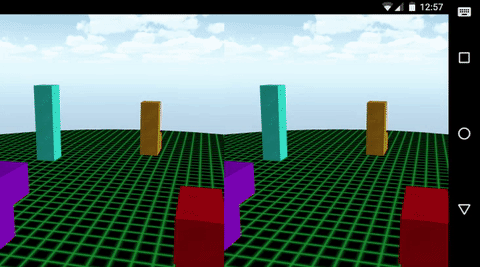
Cardboctober day 4
View this Cardboctober hack • View the source code on Github
View the other submissions for day 4 on the Cardboctober website.
Check out all of my other Cardoctober posts here: /cardboctober.
This post is also available in plain text