Launching Sketch Toolbox from inside Sketch
This post was published in 2015 and is kept here for reference. It may contain information that's outdated or inaccurate.
I’ve been making use of Sketch a lot lately. One of the coolest features of Sketch is it’s plugin support.
I’m using a tool called Sketch Toolbox to manage plugins in Sketch – this functions a lot like Package Control for Sublime Text, but it’s a stand-alone application.
To get a smoother connection between Sketch and Sketch Toolbox, I’ve come up with the following technique.
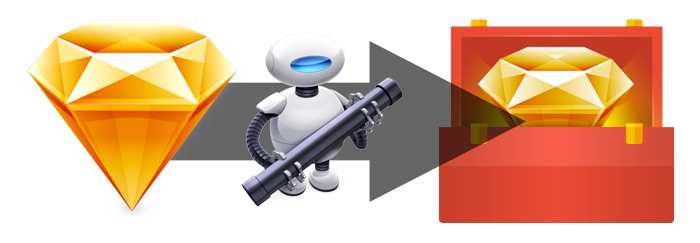
1. Create an Automator Service to launch Sketch Toolbox from inside Sketch
- Open Automator
- Create a new ‘Service’
- In the ‘Library’, select ‘Launch Application’ and drag it to the right
- Set ‘Service receives’ to ‘no input’
- Set ‘in’ to ‘Sketch.app’
- Set ‘Launch Application’ to ‘Sketch Toolbox’
- Save this service as ‘Sketch Toolbox’
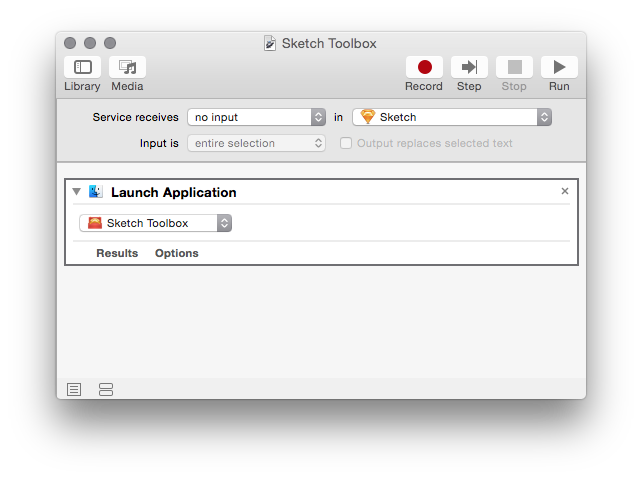
2. Create an application keyboard shortcut for Sketch to trigger the service
- Open ‘Keyboard’ in ‘System Preferences’
- Select the ‘Shortcuts’ tab
- Add a new ‘App Shortcut’
- Set ‘Application’ to ‘Sketch’
- Enter the name you used for your service in ‘Menu Title’ (e.g. ‘Sketch Toolbox’)
- Set the keyboard shortcut you would like, I used
cmd+shift+,
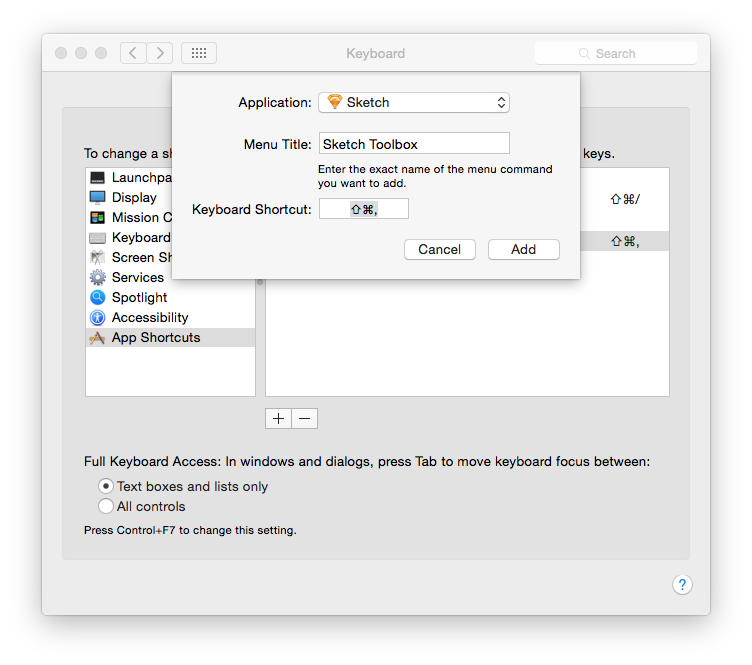
Now if you go to Sketch, and press the keyboard shortcut you configured, Sketch Toolbox will launch.
This post is also available in plain text
GitHub API rate limit exceeded. Comments available again at