The Raspberry Pi Pico and the Pimoroni Pico RGB Keypad
In January the Raspberry Pi Pico was announced. The Pico is a RP2040 microcontroller featuring a dual-core Arm Cortex-M0+ processor with 264KB internal RAM and support for up to 16MB of off-chip Flash. It’s comparable to certain Arduino or ESP32 boards and at less than £4 per board it’s a well-priced alternative.
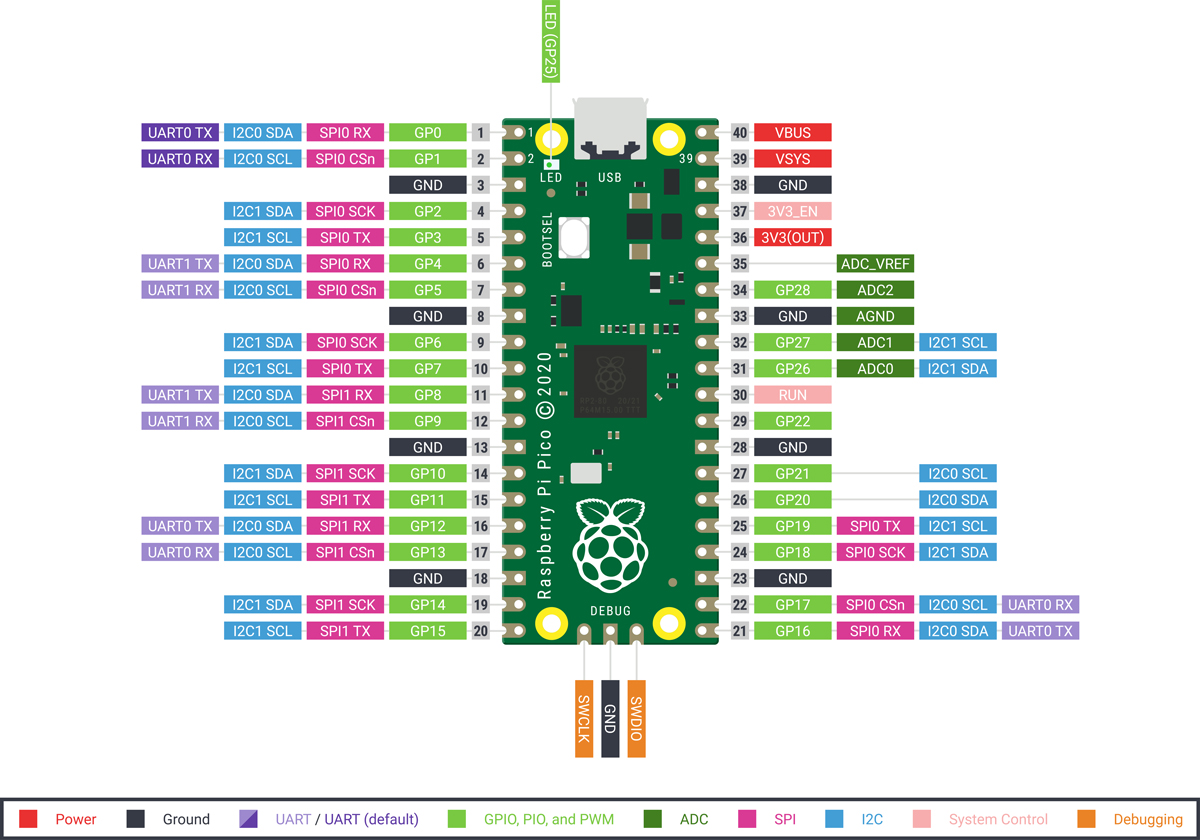
The Pico comes with 30 GPIO pins. These feature through-holes so you can solder your own header pins, and castellations so you can easily flush mount the Pico to another circuit board and permanently integrate it into a larger project.

Everything’s better with RGB lighting
I picked up a Pico along with Pimoroni’s RGB Keypad add-on board from the Pimoroni store so that I could have a project for it from the get go.
The Keypad features 16 conductive buttons with translucent silicone keys, each with an individually addressable RGB LED, all arranged in a visually pleasing 4x4 grid.
By using the header slots on the RGB Keypad to hold the Pico and header pins in place I made short work of soldering the 40 header pins. Additionally I added a switch between the RUN pin and a nearby GND to allow the Pico to be easily rebooted without having to unplug/plug the USB cable.
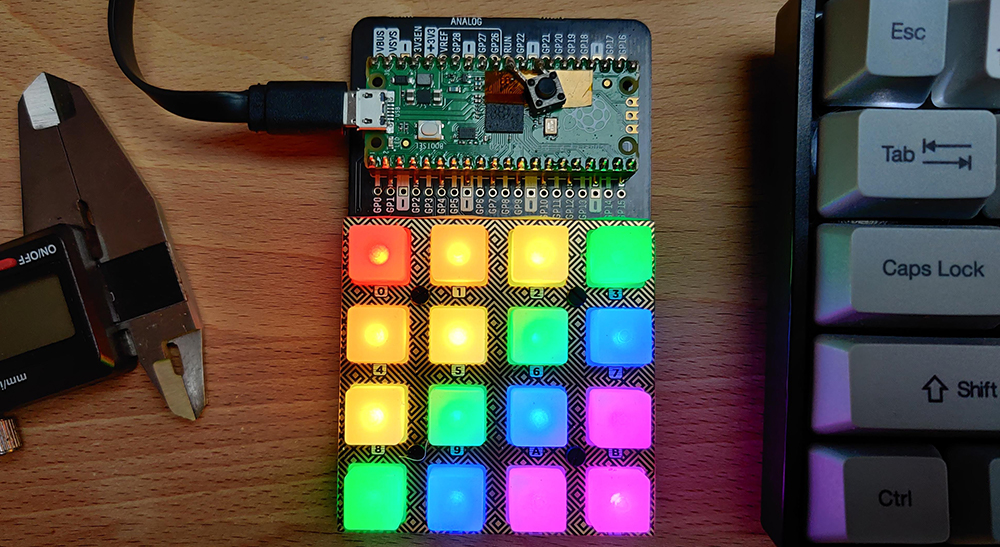
So what can it do?
When you connect the Pico to your computer while holding the BOOTSEL button it mounts as a disk drive. From here you can configure the Pico to run C/C++, Python (CircuitPython or MicroPython). After that’s done you just need to drop your Python script on to the drive and it will be executed. If you’ve ever used any of the Adafruit Feather family of boards, you will feel right at home here.
With the RGB Keypad the Pico can be used as a keyboard or any other HID device, which makes it perfect as a macro keyboard or stream deck. It could also be configured as a MIDI device so that it can be used as a pico launchpad.
Pimoroni have released some example code to help with getting started with the Pico and RGB Keypad. Others have made fully working projects that utilise the RGB Keypad as a macro keyboard to send keystrokes and switch macro profiles, all while making great use of the RGB LEDs.
This post is also available in plain text
GitHub API rate limit exceeded. Comments available again at