The Revo K101 Plus Portable Games Console
Today I’m refreshed to be reviewing a console that doesn’t try to cram too much in to the form factor, but instead tried to focus on doing one thing well.
The Revo K101 Plus
These days portable consoles really lean on the idea of cramming as much power and capability in to a small form-factor as possible. You can get Android devices capable of playing AAA quality 3D games for less than £100. With many of these devices though, you soon realise their shortcomings, with patchy support for their control systems, and buggy distributions of Android.
The Revo K101 Plus is a GBA clone that comes with a flash card for playing homebrew GBA software, aswell as having full support for real GBA cartridges. It’s coming up to 10 years since the GBA line was discontinued, with the Nintendo DS phasing out the GBA “Slot 2” since the DSi.
You can pick up any GBA game for a good price on eBay these days, so having a new device with a larger screen, better battery life, TV-out, and the ability to play GBA game cartridges is a really nice treat. So let’s crack on with the review.
The Revo K101 has actually been around since 2012, but the new “Revo K101 Plus” was released earlier this year, addressing some of the small issues found in the original.

Outwardly, the only visual difference between the K101 and the K101 Plus is the addition of a ‘+’ on the logo below the display, but what precisely has changed?
Improvements since the K101 (2012)
- Dual ROM – 32MB + 32MB or 32MB + 16MB.
- You can now switch back to the menu from any ROM.
- Issues for Saving files of 32MB ROMs solved.
- Coil whining prevalent when adjusting screen brightness has now been reduced.
- Reduced default screen brightness. Changes in brightness are now more pronounced.
- Battery capacity has been increased from 600mAh to 800mAh.
- Improved the battery efficiency. Battery uses less power when in standby and when switching the device on/off.
- The built-in speaker shuts down when you connect the AV cable to TV.
- Screen protector included.
I didn’t get a chance to try the old 2012 K101, but I’ll assume these are the main issues that users had, so those are some nice changes. Here’s the full run-down of what the K101 Plus can do:
Features
- Full compatibility with normal hardware GBA games and ROMs.
- Support for official GBA cartridges
- Support for pirated GBA cartridges
- Official and Unofficial GBA link cable support (K101-K101, K101-K1 GBA SP, K101-GBA)
- Charging via mini-USB cable (powered USB and/or optional wall adapter)
- Support for standard 3.5 mm headphone jack
- TV-out via a 2.5 mm AV cable
- In-game menu, allows for soft-resetting back to the main firmware menu
- Real Time Clock (RTC) functionality
- MP3 playback functionality
- Text reading functionality
- JPG viewer
- In-game guide support (ANSI/UTF-8 .TXT)
- GBA cheat support
- High-quality LCD with 5 levels of brightness
- Built in LCD scaling engine
- Front facing speaker
- Side mounted system power button and volume adjustment wheel
- Top mounted AV-out jack, extension port, mini-USB port, and backlight button
- Micro SD/SDHC support (up to 32 GB)
- Function shortcut keys (*+L for in-game menu, etc)
- Built in interrupt controller for cartridge hot swapping
- Game preview picture support (based on internal GameID)
- Cheat support (GBA .CHT files)
- Ability to change the power-on and background images
- Multiple language support
- Zipped ROM file on-the-fly decompression
Technical Specification
- Dual Core system - ARM7+ARM9 compatible
- CPU - 16.67 MHz
- DRAM - 50 MHz
- Frame Rate - 60 fps
- Graphics - Dedicated GPU hardware circuits
- Sound - Dedicated SPU hardware circuits
- LCD - AUO TFT 3 inch screen (960x480 max resolution)
- Battery - Nokia clone BL-58 3.7v 890mAh Li-ion rechargeable
I’ll talk more about that supposed screen resolution later.
What’s in the box?!

- Revo K101 Plus and K-card, Micro SD
- USB Power adapter
- Headphones
- Wrist strap
- Carry pouch
- USB Cable
- UK Power adapter
- Micro SD reader
Pretty standard stuff. The accessories are the sort you could pick up for about £1/each from DealExtreme - unfortunately the Micro SD reader didn’t work for me!
The K-card
The Revo K101 comes with it’s own GBA flash card called a “K-card”. This uses Micro SD for storage, which is where you would put all of your (ahem) homebrew games. The system software appears to be contained either directly on the K-card, or on the K101 itself.

The K-card doesn’t work in other devices (I tried it in my GBA Micro), but it’s pretty nice to get a flash card along with the K101.


The K-card is sized very similarly to a genuine GBA cartridge. The Micro SD slot is spring loaded, and the Micro SD sits flush along the edge.

A closer look at the K101
Here’s the walkthrough of the K101 Plus from the box:
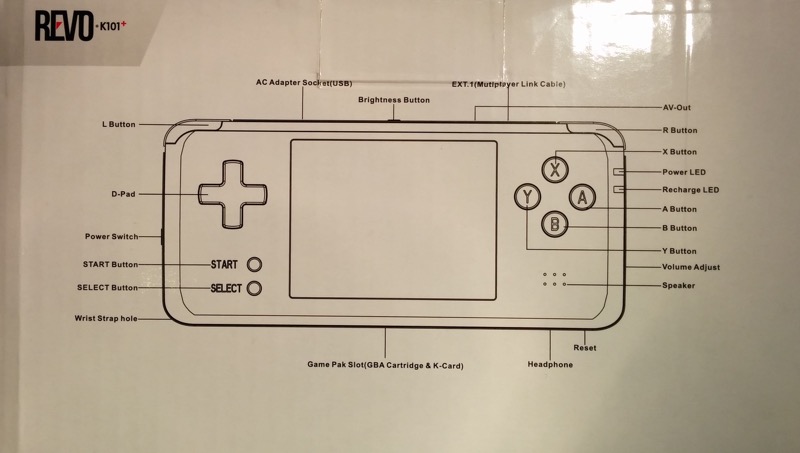
The front has a D-pad, start/select buttons, A/B/X/Y buttons. The GBA originally had just A and B buttons, so on the K101 the X/Y buttons function the same as the L/R buttons while playing GBA games.


The back features a removable battery cover, behind which you have a replacable Nokia battery.

On the bottom edge of the K101 there’s a 3.5mm audio jack and a reset button, along with the GBA slot. As mentioned previously, the GBA slot can take real GBA games, the K-cart, and GBA flash carts. The GBA slot doesn’t seem to work with old Gameboy classic/color games though.

On the top edge of the K101 there’s a Mini USB port for charging the K101, a brightness/function button, a 2.5mm AV-OUT port, an EXT-1 port (to connect the K101 to other K101’s and even to GBA), and the left/right triggers.

On the left hand side of the K101 there’s the power button, on the right hand side a volume wheel.
Size comparison
Here are some comparison shots of the K101 Plus next to other devices.
GBA Micro


Dingoo A320


Display

According to the specs the K101 Plus has an “AUO 3-inch HD LCD screen” at 960x480 px, though I’m not sure how accurate that is. For it to be 960x480 it’d need to be a lot wider, rather than the 4:3 aspect ratio that you can see.
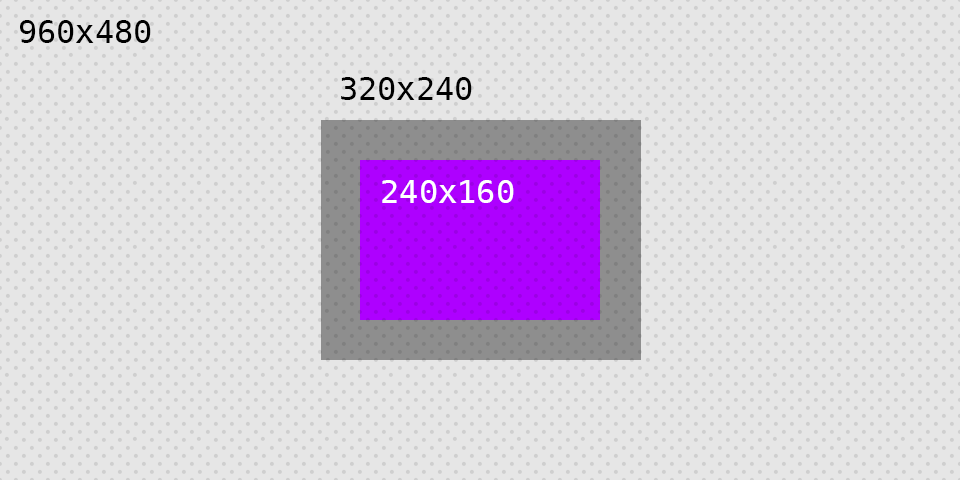
I presume it’s more likely a 320x240 screen, which to my eye matches what I’m seeing with scaling disabled on the K101. Talking about scaling, let’s look at how it performs:




Scaling the GBAs native 240x160 is pretty hard to do, and the K101 doesn’t implement any fancy filters for the scaling, so scaled games don’t look amazing.
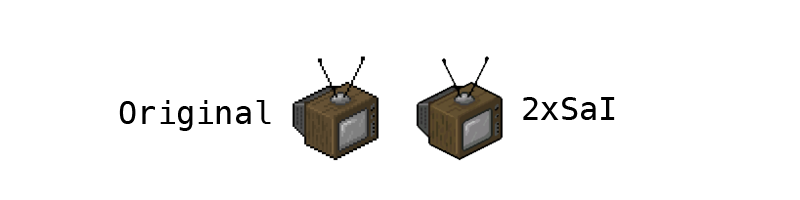
It would be nice to see something like 2xSaI on the K101 to smooth out those fuzzy pixels, and breath some life into these old games!
TV-Out
Another cool feature of the K101 Plus is that it has TV-out. That’s right, you can now play GBA games on your TV. It’s pretty fun, but if you’re using a HDTV the quality is pretty unbearable due to the 240x160 resolution of GBA Games.
Sound
The K101 has one speaker, and it’s in an awkward position where my “resting” thumb position obstructs it. If you’re using headphones this isn’t a problem, but the speaker would have probably been a bit better if placed above the a/b/x/y buttons, or closer to the screen.
Game performance
As this is a hardware clone that claims to have near 100% compatibility, I’m happy to announce that everything I threw at it performed as it should.
I’ve tried a couple of real GBA cartridges (Mario Kart Super Circuit, Legend of Zelda: The Minish Cap, Konami Krazy Racers, Tony Hawk’s Pro Skater 2), an old EZ-Flash that has had Mother 3 on it for the past 8 years, and a handful of ROM files through the K-card. All of these games performed as expected.
Battery
I’ve not played any long sessions on the K101, but since it arrived a week ago I haven’t yet charged it, and after writing this review piece-by-piece over the past week and playing with the K101 throughout, it still has about 1/3 of the battery left. So that’s pretty good.
If you’re planning to put in any long gaming sessions, you can adjust the screen brightness to conserve battery, and because the K101 uses a fairly standard Nokia battery, you could easily buy a couple of spares to keep with you for long trips.
The K101 Plus uses a Mini USB connection to charge which is a great improvement over the numerous proprietary chargers that real GBAs have had.
Firmware updates and tools
New firmware updates for the K101 Plus are available from the “Kteam” site, which seems to be the official place fo the sorts of files. You can find that here: http://kteam.ys168.com/
From that site you can also get cheats and artwork for commercial rom dumps, so that you can then see a screenshot of each game next to it in the menu.
Closing thoughts
If you’re in the market for something that can play GBA ROMs and real GBA games, the K101 Plus is the perfect console for that. It’s not too expensive, and it brings some nice additional features to the GBA.
I’ve not gone in to the other systems that the K101 Plus can emulate, because though it can emulate 8-bit Sega, PC-Engine and Nes, these aren’t it’s strong points and it’s probably best to look at the K101 Plus purely for playing GBA games.
You can buy the K101 Plus from K1GBA for a special price of $69.99 here: http://www.k1gbasp.com/pre-sell-revo-k101-plus-pouch-bag-headphone-4gb-card-p-47.html
This post is also available in plain text