21: One size doesn't fit all
An important factor in whether VR works for you or not is how well the hardware fits – both in terms of fitting your head shape and being aligned with your eyes. For today’s post I’ll be looking at some of the things that affect the fit of Google Cardboard headsets.
Interpupillary Distance
Interpupillary distance (IPD) is the distance between the center of the pupils of the two eyes.
IPD is critical for the design of binocular viewing systems, where both eye pupils need to be positioned within the exit pupils of the viewing system.
With the Cardboard v1 and v2 headsets (and many clones of them) the distance between the lenses is fixed, so the IPD is not controllable. If your eyes are positioned closed or further apart than what these headsets are designed for, you might have trouble seeing the stereoscopic 3D image correctly.
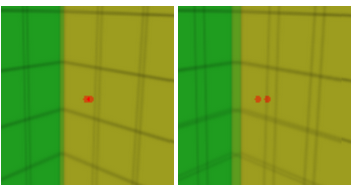
When viewing in your VR headset, the lens center markers might appear blurry or duplicated. In extreme cases, you might be seeing two separate lens separate markers instead of one.

Some plastic/higher quality headsets such as the VR Box allow you to move the lenses closer together/further apart so that you can adjust the IPD.
Lens quality
If you’re spending very little for your Cardboard headset, the lenses are probably not going to be great quality. In nearly all Cardboard’s the lenses are made of plastic. Plastic lenses can distort the image heavily if they’re too thick, or you’re viewing them from off-centre.
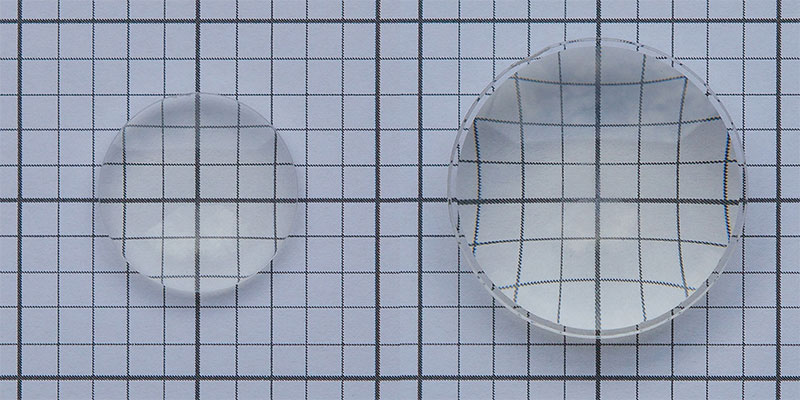
Headstrap or not
When Google Cardboard was launched, for official partners to become Google Cardboard certified they couldn’t include headstraps. Gizmodo speculated that this was to avoid users having bad experiences due to low-quality hardware/sensors:
if you removed the strap, people would naturally hold Cardboard up to their face and turn their whole body instead of just their neck—which was easier for the sensors to process, and much less likely to make people feel disoriented.
Even still, you can buy Google Cardboard headsets with velcro straps from most places, and many of the higher quality plastic headsets come with straps built into them.
Viewer profiles
If you’ve got a Google Cardboard headset that doesn’t seem to be working correctly it’s probably because you’ve not configured your phone to use the correct viewer profile. Luckily, Google provide instructions for manufacturers to create profiles and an online profile generator.
Cardboctober Week 3 recap:
This week has been a bit different for me. I’ve been on holiday so haven’t had as much computer or internet access – so I’ve spent the week focussing on Google Cardboard-related blog posts rather than technical hacks. Totally still valid.
Pete has been doing some increasingly interesting things this week, with multi-device control methods and voice control.
Here are the Cardboctober Week 3 hacks:
Day 15
Day 16
- Getting in and out of Fullscreen (Max)
- Meetup data II (Ben)
- Controller (Pete)
Day 17
- Displaying Pertinent Information (Max)
- Whack a mole (Pete)
Day 18
- Moving around in VR (Max)
- Mirror (Pete)
Day 19
- Which way is North? Part 1 (Max)
- Trees (Pete)
Day 20
- Which way is North? Part 2 (Max)
- Shout (Pete)
Day 21
- This post (Max)
- UX Improvements (Pete)
Cardboctober day 21
Check out all of my other Cardoctober posts here: /cardboctober.
This post is also available in plain text