25: Creating and Moving Pieces
Today we’re going to be looking at creating Tetromino pieces and moving them around the board.
I actually had to throw away all of yesterday’s work today because my initial plan for how pieces would exist in the scene was completely wrong.
I was planning for a piece to be it’s own object, separate from the board. This would have caused countless issues:
- how would I determine if a piece went outside of the board area?
- how would I determine if a piece intersected a filled area
- how would I curve a piece with the board?
- how would I partially remove a piece if I completed a line?
So I’ve gone back to the drawing board. Now, instead of the board being a stationary stateless bohemoth, the board is everything and the state of each block in the board determines where the player “piece” is being rendered.
Confused? To simplify it a bit: To draw a piece at a position in the board, I’m simply changing the state of the blocks where the piece is positioned.
You can view the source for today’s hack here: 25/demo.js
Anyway, I wrapped my head around that eventually (after re-writing a couple of times!) and now we’ve got a board, and (using your keyboard on a PC) you can move the pieces left/right. They don’t do much more than that right now, but this was a long evening of work.
document.addEventListener('keydown', function (e) {
switch (e.keyCode) {
case 37:
updateXPos(shape, -1);
break;
case 39:
updateXPos(shape, 1);
break;
}
});
For the sake of simplifying things today, I’ve gone back to a flat game board. I’ll re-introduce the curve tomorrow!
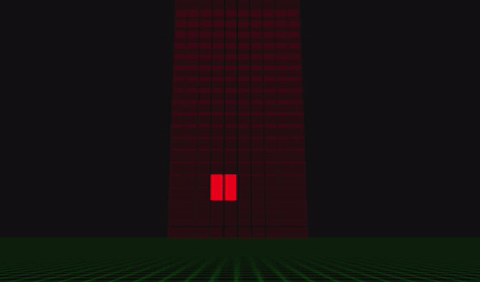
Cardboctober day 25
View this Cardboctober hack • View the source code on Github
View the other submissions for day 25 on the Cardboctober website.
Check out all of my other Cardoctober posts here: /cardboctober.