Replacing the macOS audio switcher with SwiftBar
The built-in audio output menu in macOS has always felt a bit limited. The icons aren’t very helpful, the device names can’t be customised, and if you’ve got a few different outputs, it becomes tricky to quickly tell what’s what.
I wanted a faster and clearer way to switch devices, ideally without opening System Settings. Since I already use SwiftBar, I wrote a small plugin that gives me exactly that: a dropdown with my own labels and icons for each device, plus one-click switching.
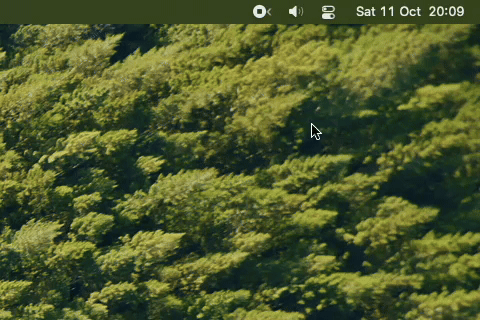
It’s powered by SwitchAudioSource (from switchaudio-osx). You’ll need to install it first:
brew install switchaudio-osx
Once that’s in place, drop the script into your SwiftBar plugins folder and make it executable:
chmod +x audio-switcher.1m.sh
Here’s the script:
#!/usr/bin/env bash
# <bitbar.title>Audio Output Switcher</bitbar.title>
# <bitbar.version>2.7</bitbar.version>
# <bitbar.author>Your Name</bitbar.author>
# <bitbar.desc>SwiftBar-only output switcher using SF Symbols and UID matching. Active item tinted blue.</bitbar.desc>
# <bitbar.dependencies>bash,SwitchAudioSource</bitbar.dependencies>
# <swiftbar.hideAbout>true</swiftbar.hideAbout>
# <swiftbar.hideRunInTerminal>true</swiftbar.hideRunInTerminal>
# <swiftbar.hideLastUpdated>true</swiftbar.hideLastUpdated>
# <swiftbar.hideDisablePlugin>true</swiftbar.hideDisablePlugin>
# <swiftbar.hideSwiftBar>true</swiftbar.hideSwiftBar>
SWITCH_AUDIO_BIN="${SWITCH_AUDIO_BIN:-SwitchAudioSource}"
# ---- Config: one per line: Label|UID|SF Symbol ----
DEVICES='Headset|AppleUSBAudioEngine:Logitech:G635 Gaming Headset:00000000:2|headphones
External Speakers|00-02-3C-99-0B-7C:output|speaker.wave.2.fill
Internal Speakers|BuiltInSpeakerDevice|laptopcomputer'
trim(){ sed 's/^[[:space:]]*//; s/[[:space:]]*$//'; }
die(){ echo "⚠️"; echo "---"; echo "$1"; exit 0; }
command -v "$SWITCH_AUDIO_BIN" >/dev/null 2>&1 || die "SwitchAudioSource not found. Install: brew install switchaudio-osx"
# Click handler
if [ "${1-}" = "set" ] && [ -n "${2-}" ]; then
"$SWITCH_AUDIO_BIN" -t output -u "$2" >/dev/null 2>&1
exit 0
fi
# SF Icon config
SFCONFIG="$(printf '%s' '{"renderingMode":"Hierarchical","scale":"medium", "colors":[]}' | base64 | tr -d '\n\r' | trim)"
# echo "$SFCONFIG" | base64 -d
# Current device UID (JSON)
CURRENT_JSON="$("$SWITCH_AUDIO_BIN" -c -t output -f json 2>/dev/null)"
CUR_UID="$(printf '%s\n' "$CURRENT_JSON" | sed -n 's/.*"uid"[[:space:]]*:[[:space:]]*"\([^"]*\)".*/\1/p' | tr -d '\r' | trim)"
# Menubar icon (active device’s symbol, tinted blue)
ACTIVE_SYMBOL="speaker.wave.2.fill"
while IFS='|' read -r LABEL DEV_UID SYMBOL; do
[ -z "$LABEL$DEV_UID$SYMBOL" ] && continue
DEV_UID="$(printf '%s' "$DEV_UID" | trim)"
SYMBOL="$(printf '%s' "$SYMBOL" | trim)"
if [ -n "$CUR_UID" ] && [ "$DEV_UID" = "$CUR_UID" ]; then
ACTIVE_SYMBOL="$SYMBOL"
break
fi
done <<< "$DEVICES"
echo "| sfimage=$ACTIVE_SYMBOL sfconfig=$SFCONFIG"
echo "---"
# Device rows
while IFS='|' read -r LABEL DEV_UID SYMBOL; do
[ -z "$LABEL$DEV_UID$SYMBOL" ] && continue
LABEL="$(printf '%s' "$LABEL" | trim)"
DEV_UID="$(printf '%s' "$DEV_UID" | trim)"
SYMBOL="$(printf '%s' "$SYMBOL" | trim)"
line="$LABEL | bash='$0' param1=set param2='$DEV_UID' terminal=false refresh=true sfimage=$SYMBOL sfconfig=$SFCONFIG"
if [ -n "$CUR_UID" ] && [ "$DEV_UID" = "$CUR_UID" ]; then
# Tick it, tint the icon and text blue
line="$line checked=true"
fi
echo "$line"
done <<< "$DEVICES"
echo "---"
echo "Sound Settings… | bash='/usr/bin/open' param1='x-apple.systempreferences:com.apple.preference.sound' terminal=false sfimage=gearshape sfconfig=$SFCONFIG"
The only section you’ll likely want to change is the list of devices:
Label|UID|SF Symbol
You can fetch the UIDs for your outputs with:
SwitchAudioSource -a -f json
Or better still pull out just the label and UID from the json using jq:
SwitchAudioSource -a -f json | jq '.name + "|" + .uid + "|speaker"'
Pick the devices you actually use and enter them with whatever label and SF Symbol you want. The active device is indicated, and the menu bar icon updates to match.
There’s also a “Sound Settings…” shortcut at the bottom of the menu if you need the full system panel.
For convenience, the script is also on GitHub Gist: https://gist.github.com/omgmog/5bb66598c792f98ccdbe39cfd503488c
This post is also available in plain text
GitHub API rate limit exceeded. Comments available again at